-
Bridging the GAP....
From Design to CreationBegin the scientific process of developing a model for a bridge by ACCESSING your wiki space with the steps provided by your teacher and IDENTIFY the REAL WORLD PROBLEMSAVE your WORKDate each entry on your site to show your work as you document the observations you experience while exploring bridges- Vocabulary of Interest- As you progress through the sites, keep alert for VOCABULARY words of interest, use this dictionary to copy 10 terms and definitions that are relevant to our study and exploration of BRIDGES
1. The truss... Digitally Designing- read then DO record your findings on your WIKISAVE your WORK2. Use the NOTE CARDS and building bricks provided for this activity PAPER BRIDGE FIRST record your findings on your WIKISAVE your WORK3. Check this out and see how combining parts enable for different purposes The break down- Span, Truss, Beam/Girder, Arches,
4. Now see what you can accomplish with this PBS activity- explore and complete at least 4 of the sites record your data on your WIKISAVE your WORK
IDENTIFY in your HYPOTHESIS What TYPE will you make and why you feel it will work for the set objectiveVideo Of InterestFollow Directions for STREAMING VIDEOGo to DISCOVERY Education
Use the USER NAME --> Applied_Tech (might be best to copy and paste)
Use PASSWORD --> MrsMentzer (try copy paste, caps and lowerspaces all necessary though)Click MY CONTENT (near the top right hand side)OPEN TOWER folderClick on the VIDEO BRIDGESClick PLAY button
Please try and focus on the video... and not discussion so much with your neighborsMAXIMIZE your screen to see a bit more comfortablyWe will be utilizing a BLOG to establish and share needed vocabulary. Make sure you follow the directions carefully since everyone MUST make at least one informative post.YOUR OBJECTIVE IS TO CREATE THE LIGHTEST BRIDGE OUT OF POPSICLE STICKS AND GLUE THAT SPANS 2 FEET AND 6 INCHES WIDESTEP 1- Sketch out a DESIGN of your bridge using paint or a hard copyStep 1b- TYPE a description of how you intend to create your design on your WIKISTEP 2- Calculate how many Popsicle sticks you will need to construct your bridge to the above specifications, add these calculations to your siteStep 2b- TYPE a description of how you will use the specified number of Popsicle sticksSTEP 3- Get your design and specifications approved by your teacherStep 3b-make any corrections, changes or alterations needed, document your changes on your siteSTEP 4- BEGIN BUILDINGAdditional Resources Modern Bridge Designs How Bridges Work Build a Bridge Bridge Designer Overall Resources 

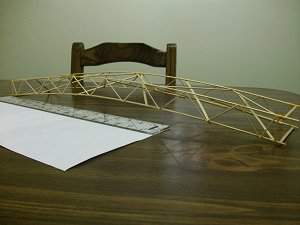
CLICK on Beam or ARCH bridges TIPS 4 styles of Bridges Resources links Geometry of Bridges Details and Facts For Future Civil EngineersMany sites to explore Blueprint Worth Exploring Lots of EXAMPLES Find out more Go on a WEB QUESTREVIEW PROCESS-show your DATA Document your Bridges final Dimensions- How did this relate to your original PLAN?
Make sure your teacher gets a picture of your BRIDGE before we begin testing!
Include pictures of your work by following the directions provided
Document everything in your WIKI- your teacher will upload your picture to your siteFINALE
Answer the following questions, statements and ideas as completely and honestly as possible into your BRIDGE WIKI SPACE.
Yes and no answers will not suffice.
For the improvement of any project, activity or idea, it must be able to be criticized and evaluated without prejudice. You are now the review board of the project. Be specific and provide examples to support your claims.
1. Was this project fun?
2. Is this project worth doing for other groups?
3. What did you learn with this project?
4. What were the problems with the project?
5. Name the area of the project that went well:
6. Name the area of the project that did not go so well:
7. How would you change, alter, or improve this project?8. Which of your vocabulary words were used on our class BLOG?9. Make sure at least 2 pictures have been uploaded to your wiki, one showing your work in progress, one showing your completed bridge.10. Enter the final data on your bridge: width, length, mass and actual number of sticks used.Final entry needs to describe how successful you bridge was and why you think it was or was not. What changes would you have made to your bridge if you were to be able to run this test again?
Share your WIKI space with your family to show what you have completedStandardsNational SCIENCE STANDARDSPhysical Science:Science As Inquiry:- Properties And Changes Of Properties In Matter (5-8)
- Motions And Forces (5-8)
- Structure And Properties Of Matter (9-12)
- Motions And Forces (9-12)
- Abilities Necessary To Do Scientific Inquiry
Science and Technology:- Understanding About Science and Technology
STANDARDS FOR TECHNOLOGY LITERACY:
The Nature of Technology:Design:- Students will develop an understanding of the characteristics and scope of technology.
- Students will develop an understanding of the core concepts of technology.
- Students will develop an understanding of the relationships among technologies and the connections between technology and other fields of study.
Abilities Of A Technological World:- Students will develop an understanding of the attributes of design.
- Students will develop an understanding of engineering design.
- Students will develop abilities to apply the design process.
The Designed World:- Students will develop an understanding of and be able to select and use transportation technologies.
- Students will develop an understanding of and be able to select and use construction technologies.
Last Modified on March 18, 2013

